Add Device
The add device task allows you to add new devices to the assets workspace.
- Click Add Device in the tasks list. The new device window is displayed.
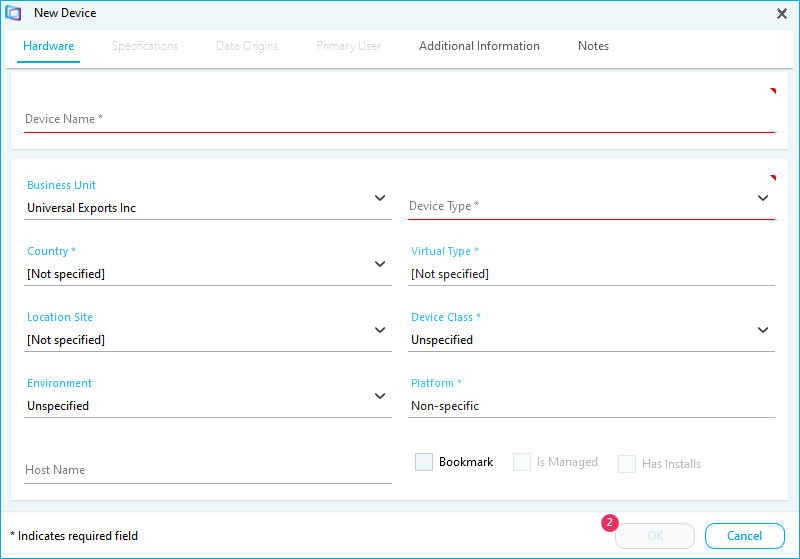
- Input the Device Name.
- Input the Device Details. Additional tabs fields will become available as you complete the form.
- Input all relevant details. Please Note: Use the Application Settings task to rename the User Specified fields.
- Click OK to add the device.